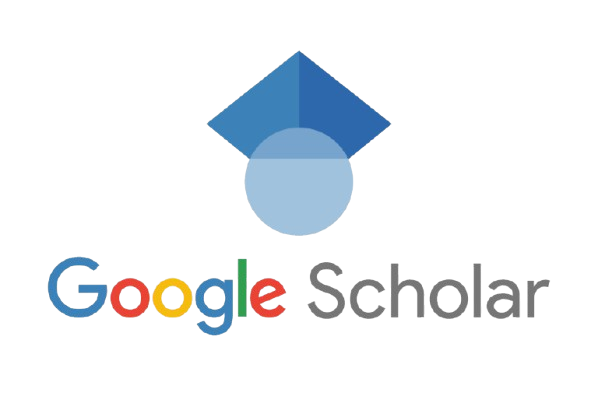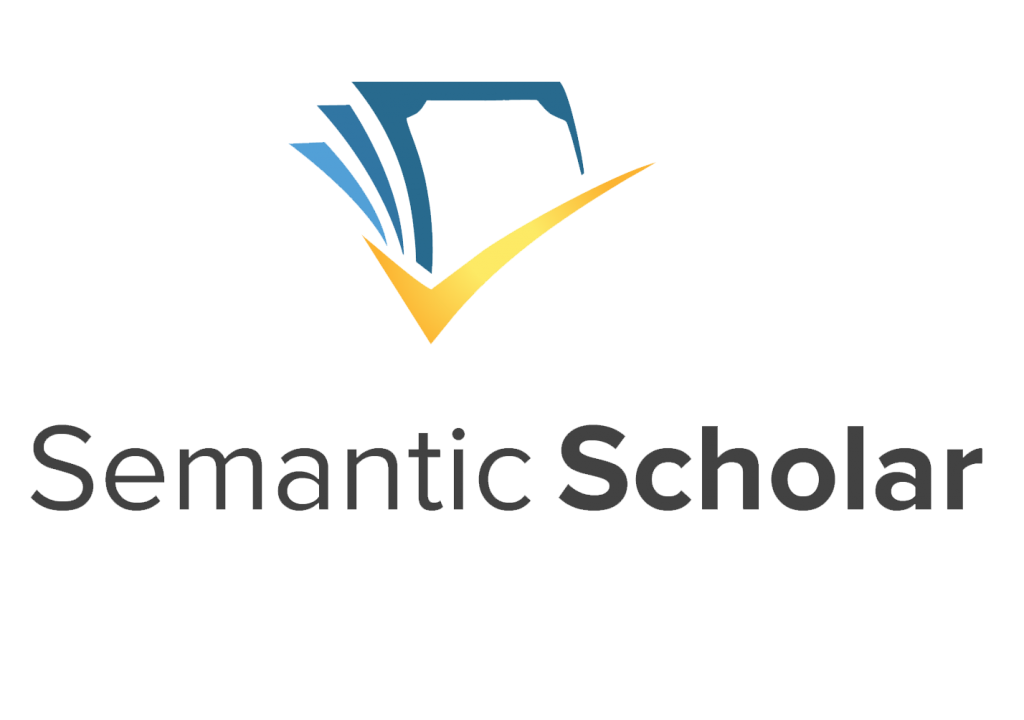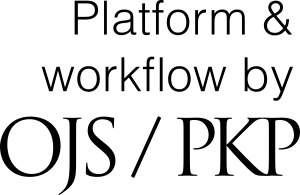How to Submit
How to Submit a Paper to Our Journal: A Step-by-Step Guide
We welcome high-quality original research and technical articles. Please follow the detailed submission process outlined below to ensure a smooth experience.
Step A: Choose the Right Journal Section
- Identify the suitable section of the journal (e.g. Research Article).
- Read the Scope to ensure your paper fits.
Step B: Prepare Your Manuscript
- Follow the Author Guidelines strictly (formatting, referencing style, font, headings, figures, tables).
- Prepare:
- Main manuscript in editable format (e.g., MS Word).
- Separate files for figures, tables.
- Conflict of interest declaration.
- Ensure plagiarism-free content (we recommend less than 19%).
Step C: Create an Author Account
- Visit our journal’s website: https://www.wtsf.org/ojs/index.php/jts/user/register
- Click on “Register” in the top right corner.
- Fill in all required details including your affiliation and ORCID.
- After registration, log in to your account.
Step D: Start a New Submission
- Go to your Dashboard.
- Click on “New Submission”.
- Complete the following steps:
- Step 1: Start
- Select Section.
- Confirm submission checklist.
- Agree to copyright and ethics policy.
- Step 2: Upload Submission
- Upload your manuscript file.
- Add supplementary files (figures, tables, etc.)
- Step 3: Enter Metadata
- Fill in title, abstract, keywords, and author details.
- Include references properly formatted.
- Step 4: Confirmation
- Review and confirm your submission.
- Step 5: Submission Complete
- You will receive a confirmation email.
- Step 1: Start
Step E: Post-Submission Process
- Peer Review: Double-blind peer review by experts.
- Revision Request: If needed, revise and resubmit via your author dashboard.
- Acceptance: You’ll receive an acceptance letter once approved.
- Copyediting & Proofreading: Final formatting and corrections.
- Publication: Your article will be published online and assigned a DOI.
Step F: After Publication
- Share your paper on social media, academic platforms (ResearchGate, Google Scholar).
- Track views and citations via your article metrics.